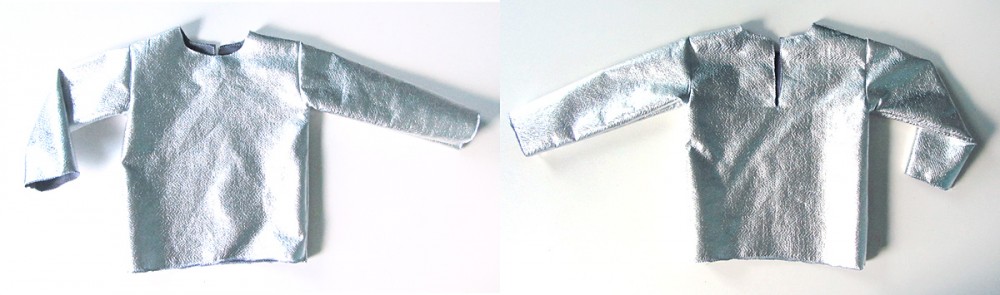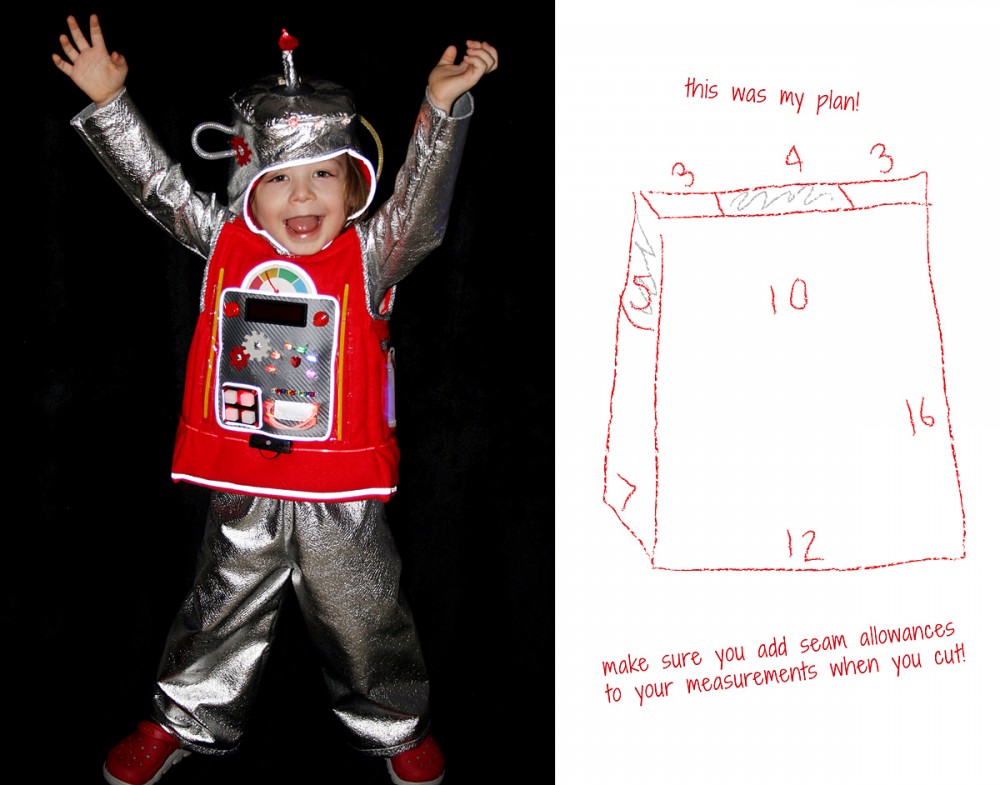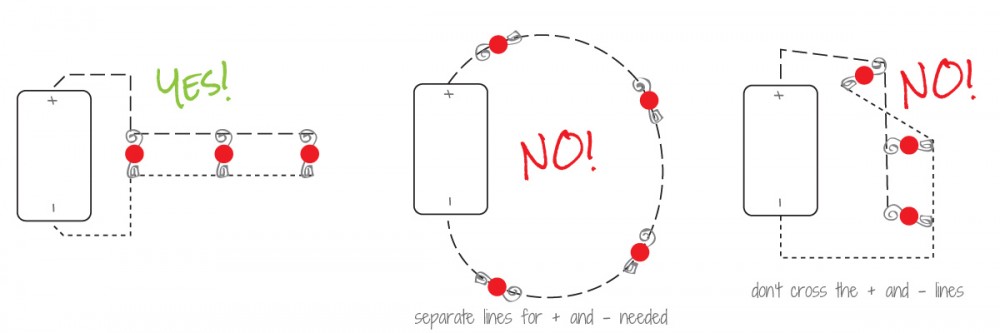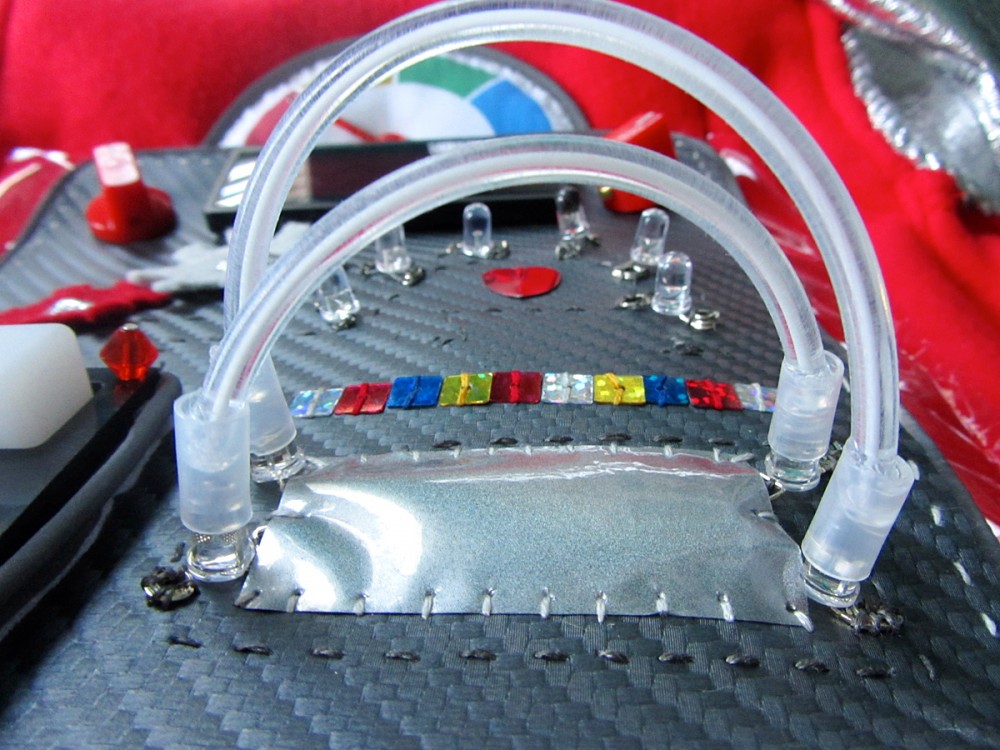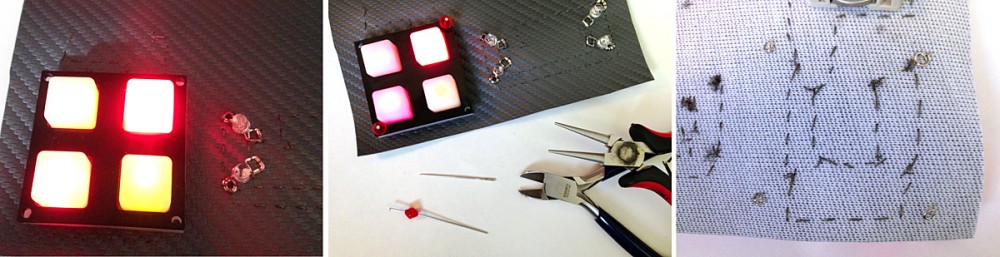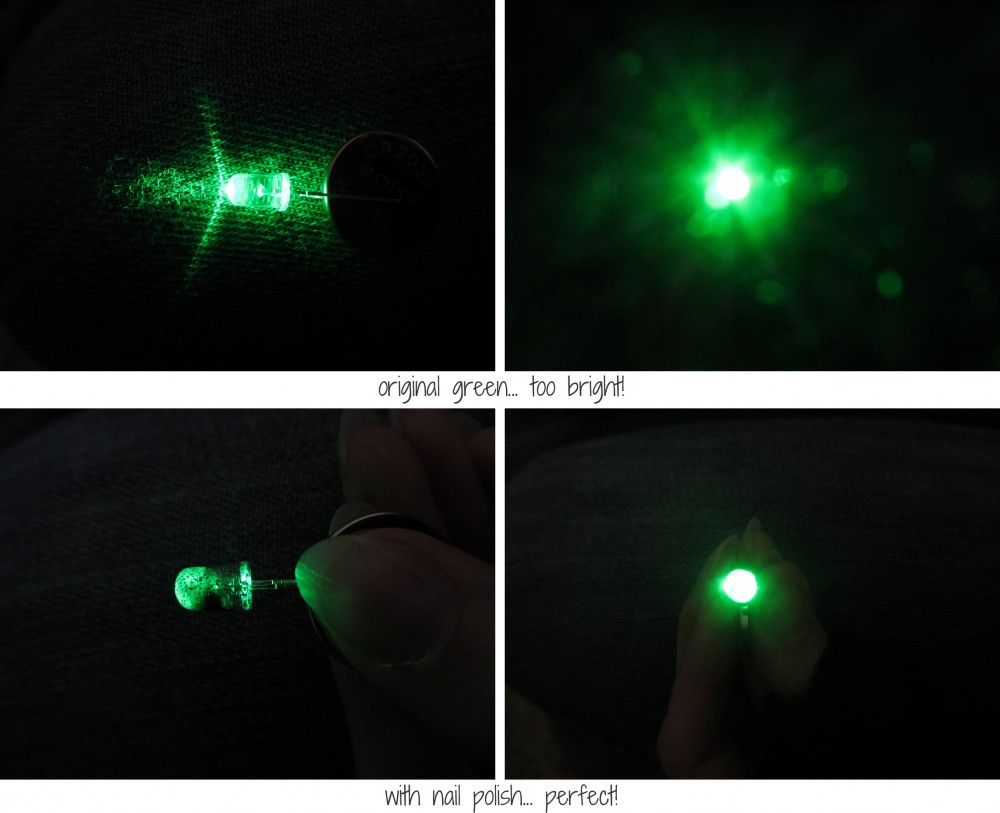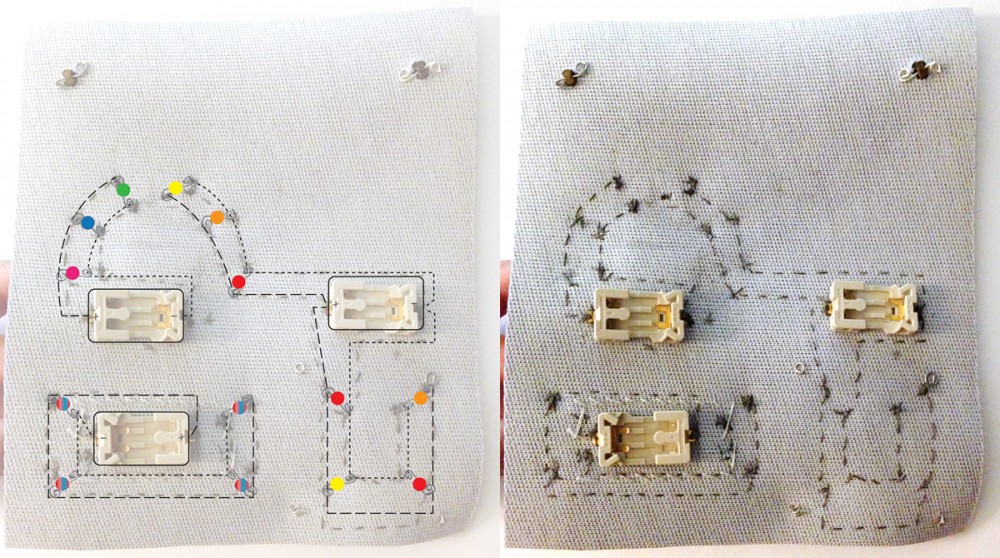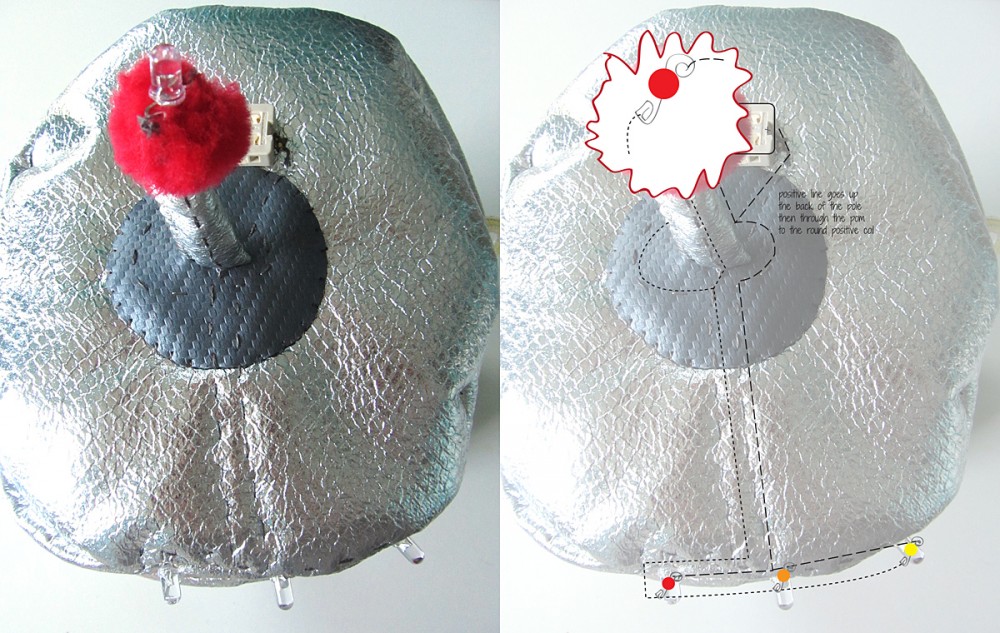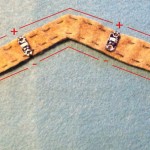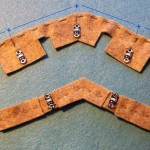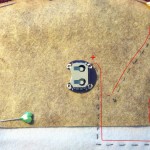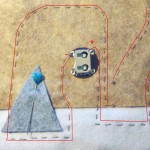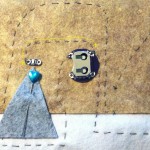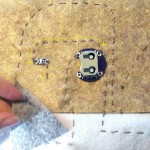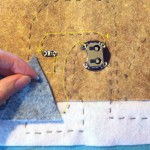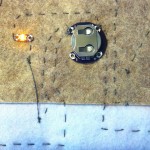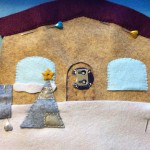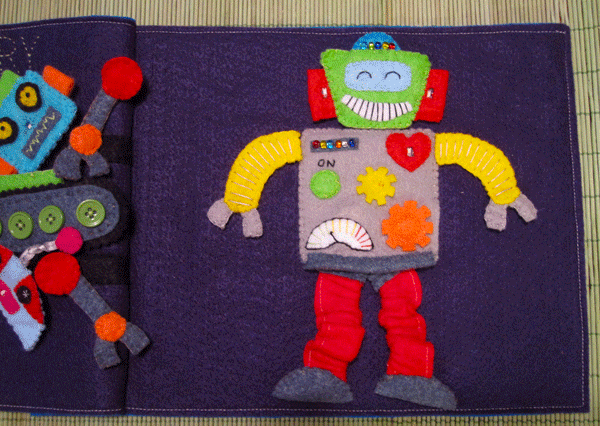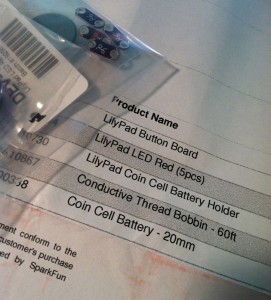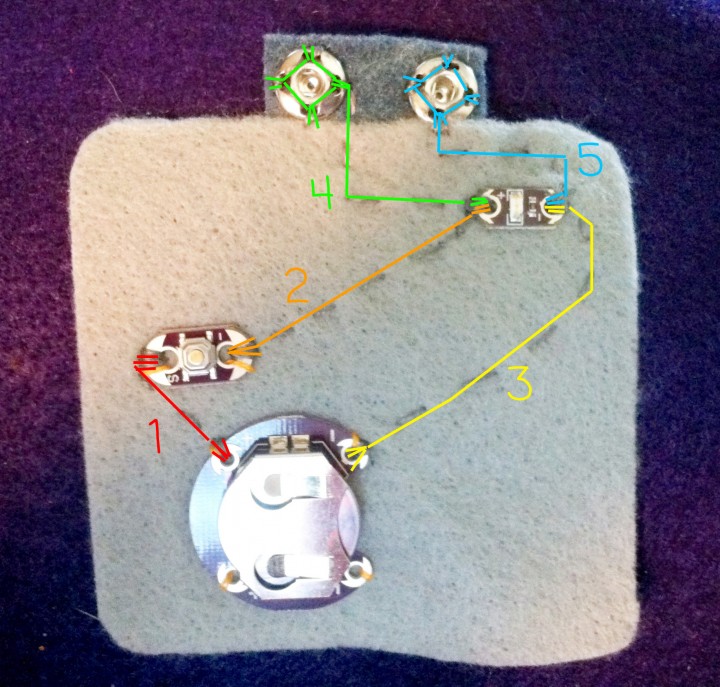While I’m sure there are more spectacular versions out there, seeing Jax in his homemade LED robot costume rocks my world! I mean, seriously? The cutest! Jax can’t wait for Halloween, and neither can I!
Last year for Halloween, Jax was a train engineer wearing a cardboard and duct tape train I made with dollar store supplies. And it was fab! In fact, Jax loved it so much that it took me 6 months to convince him it was okay to be something new next year. When he chose to be a robot, I did a happy dance! While cardboard robot costumes are great, I wanted to sew this year. And because I love e-textiles so much, I was ready to go all out!
I’m going to do my best to explain everything I did to create this costume. I will include the supplies I used in each section, but there will also be a master list sorted by purchase location at the bottom of the post. Fabric yardages and product counts are the totals for what I bought. I do have leftovers of everything but the fleece. Please feel free to contact me with questions. I’m easiest to reach via message on our Facebook page.
Prototype & Prime Directive
This costume uses a combination of LEDs sewn with conductive thread, ready-made LED components and glow sticks. There is a plain shirt and pants set with a decorated tunic/jumper for the main body that is worn on top.
The back of the body includes a sound-activated LED faux-equalizer. The head is a soft helmet-style hat with some decorations and LEDs. In addition, I got Jax a souvenir space laser toy on an outing. It matches the retro styling perfectly.
Manipulator Arms & Dynamic Locomotion Limbs
Supplies: silver pleather (~ 1.5 yd.)
 Also known as the arms and legs! For Jax’s costume, I sewed a very basic long sleeve shirt and pants set using a silver metallic pleather. I requested 1 yard and was given about 0.8 yds more for an additional 50% off because it was the end of the bolt.) As it is a non-stretch fabric, I had to keep that in mind while sewing the top.
Also known as the arms and legs! For Jax’s costume, I sewed a very basic long sleeve shirt and pants set using a silver metallic pleather. I requested 1 yard and was given about 0.8 yds more for an additional 50% off because it was the end of the bolt.) As it is a non-stretch fabric, I had to keep that in mind while sewing the top.
The pants are very simple, made in an elastic-waist pajama style. You can find many toddler pajama pant patterns online. I cut my own pattern by tracing Jax’s existing pants and adding extra for seam allowances and wiggle room. Simple pants are actually very easy to sew!
For my shirt, I used a toddler long sleeve t-shirt pattern from here. It just happened to be the right size for Jax. Because my fabric is non-stretch, I made a long slit going down from the back neck. You could add a hook and eye closure, but I haven’t bothered so far. Getting the shirt on takes a little shoulder wiggling, but work just fine for us. You might want to wait to finish the slit’s edge until after trying on the shirt. That way you could make it long enough for ease of dressing. If you go with a stretch fabric, then you don’t need to worry about a slit.
Central External Casing Assembly
Supplies: dm red anti pill fleece (~ 0.5 yd.), batting (~ 1 yd., from stash) silver rope trim (unknown, from stash), clear vinyl (scraps), reflective sew-in piping
(2 packs), red velcro (6″)
Otherwise know as the main body! I started designing the body by measuring Jax. I knew I wanted it to be boxy, so I took measurements based on where I wanted it to hang. I sketched out my idea and noted the measurements. I designed it to be narrower at the top and slightly a-line at the bottom, but still keeping a very boxy shape. The shoulder straps are double thickness and Velcro to front to make it easy to step into.
Chest: (This is sewn on my machine.) I cut one layer of fleece and two layers of batting for each of the 4 body pieces. On the top and bottom edges, I cut the batting slightly smaller so I could just fold the fleece in over the batting and hem. I didn’t bother to line the body, as I was saving on fleece and Jax will be wearing the shirt underneath (to spare him from the itchy batting.)
I folded over the tops and bottoms of each section (towards the inside where the batting was) and hemmed them and top stitched to make a double seam. Then, lining up the bottoms, I sewed the four sides together into a rectangular tube. Along the bottom, I attached some of the reflective piping as a trim by folding over the piping seam allowance and zigzag stitching over it. At the top, I sewed two 3″ strips of Velcro, one on each end of the front panel. These are for the straps.
At the sides of the front and back panels, I tried added a double seam along the sides to give the body sharper corners. But what worked better was pinching the seams into corners and hand stitching through all the layers to hold the pinch in place. I did this at the tops and bottoms of each corner.
Straps: (This is sewn on my machine.) For each strap, I cut two pieces of fleece and two pieces of batting. To sew a strap, I laid two pieces of fleece with right sides facing, then added two pieces of fleece on one side. I stitched around both long sides and one short side. I turned it right side out, then top stitched around the three sewn edges, pausing at the top of the strap to add Velcro. I repeated for the other strap. Lining the straps up with the Velcro on the body, I pinned and sewed them in place.
Arm Hole Trim: (This was hand sewn.) I then added silver metallic rope trim from my sewing stash all the way around the arm hole, including the outer edge of each strap. I just folded the ends of the rope towards the inside of the costume and stitched them down.
How to: Make LEDs Sewable
I chose to go with regular LEDs (as opposed to ones mounted to sewable boards) for two reasons: they are much cheaper and I love the large, domed look of them. But because they aren’t intended to be sewn, you need to do a little “jewelry making” to prepare them.
An important note about LEDs: the longer wire is the positive wire! The shorter wire is the negative wire. You have to connect the correct sides to you battery’s two sides, or else your circuit will fail. To keep the sides distinct but still create a way to sew them on, it helps to curl the positive wire into a round coil and the negative side into a square coil. I used two jewelry making pliers to do it. You’ll need to do this for every LED you sew, but it is very quick. Sew the photo tutorial above to learn how to prepare your LEDs for sewing.
If you plan to mount the LEDs with the wires hidden, cut holes in your fabric (use Fray Check if needed on the hole’s edge) and sew the wires to the back side with the LED dome sticking through. I felt my wires went well with the robot look. I did mount my battery holders to the back side for both aesthetics and safety.
How to: Create E-Textile Circuits
Sewing circuits for your LEDs is easy, I promise! Let me show you the basics, so you are able to easily understand my circuit plans. Disclaimer: I am not an electrician! My programmer brother helped me to understand the basics over the course of all my e-textile projects. I’ll be explaining in non-technical terms.
Both the battery and your LEDs have positive and negative sides. Both sides need to be correctly connected to work. Take a look at the examples above to get an idea of how LED circuits work. You are basically making a chain going away from the battery. You must have separate lines for the + and – connections, and the cannot touch or you will short your circuit.
 When you are making a simple line of LEDs, you can see how easy it is to sew your circuits. It gets a little trickier when you start arranging the LEDs into different shapes. It helps to sketch out your plan so you can be sure you have a clear path for each line that doesn’t touch or cross. Additionally, you need to consider the voltage your LEDs run on. This is something new I had to learn through experimenting this time! My red, orange and yellow LEDs ran on a lower voltage than my green, blue and pinks. (I’m very glad my LEDs came with a chart that helped me piece together the problem!) While my batteries appropriate for either, if I added a lower voltage LED to a chain with higher ones, the voltage was dropped down to the point where the higher ones turned off. With that in mind, I had to separate out my LEDs based on voltage.
When you are making a simple line of LEDs, you can see how easy it is to sew your circuits. It gets a little trickier when you start arranging the LEDs into different shapes. It helps to sketch out your plan so you can be sure you have a clear path for each line that doesn’t touch or cross. Additionally, you need to consider the voltage your LEDs run on. This is something new I had to learn through experimenting this time! My red, orange and yellow LEDs ran on a lower voltage than my green, blue and pinks. (I’m very glad my LEDs came with a chart that helped me piece together the problem!) While my batteries appropriate for either, if I added a lower voltage LED to a chain with higher ones, the voltage was dropped down to the point where the higher ones turned off. With that in mind, I had to separate out my LEDs based on voltage.
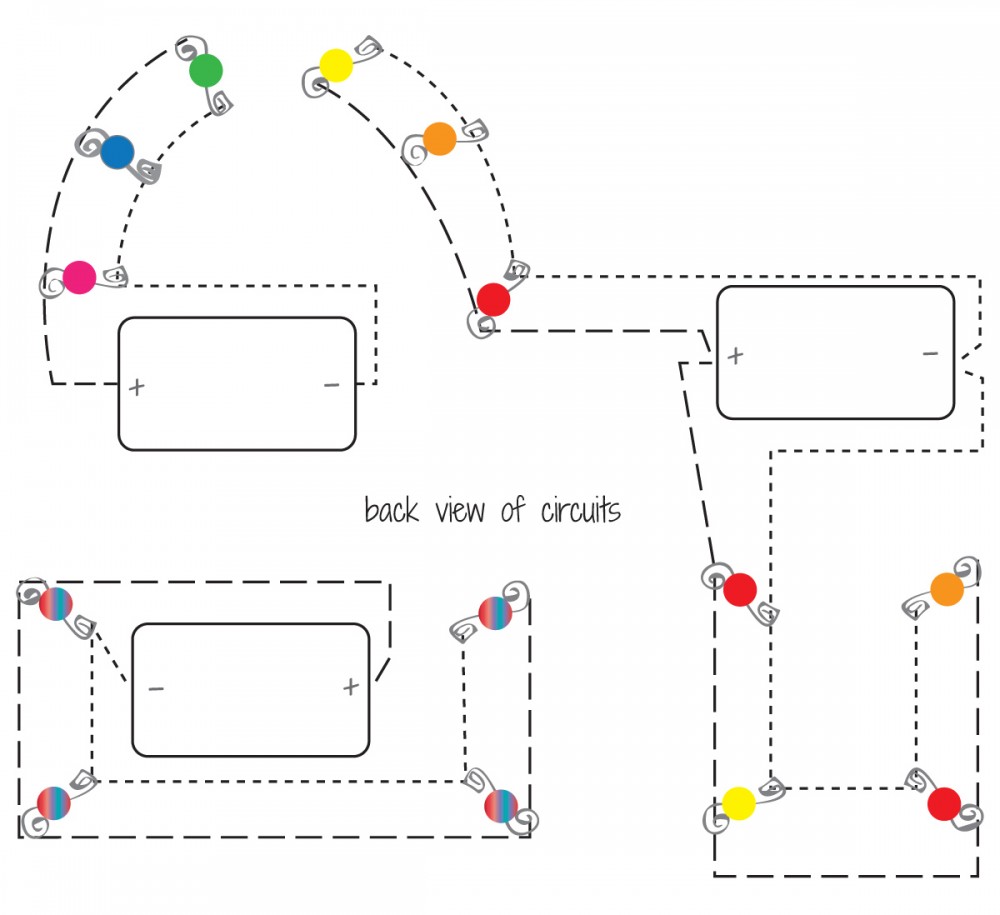 Here is my final plan for the LEDs on Jaxbot’s chest panel. My little man loves rainbows, so I made a rainbow. I had to keep the green/blue/pink separate from the other colors. I kept the color-change LEDs separate, then did all the red/orange/yellows together. Notice how each circuit is a chain, even if I had to stitch around the battery holder to get to my first LED.
Here is my final plan for the LEDs on Jaxbot’s chest panel. My little man loves rainbows, so I made a rainbow. I had to keep the green/blue/pink separate from the other colors. I kept the color-change LEDs separate, then did all the red/orange/yellows together. Notice how each circuit is a chain, even if I had to stitch around the battery holder to get to my first LED.
I started the chest panel by cutting a rectangle of gray vinyl that fit well on the front of the body.
Mine was [6.5″ x 8″]. I rounded the corners.
Color Change Power Tubes
Supplies: circuit plans, LED – 5mm Cycling RGB (slow) x4, Coin Cell Battery Holder – 20mm Sewable, Conductive Thread Bobbin, Light Pipe – White Core (3.5mm, 1′ long), plastic glow bracelet connectors, reflective tape
Special Tools: round nose pliers, jeweller’s pliers
, super glue, sand paper
Color Change LEDs with Ropes: (All LED work is hand sewn with conductive thread.) I prepped the 4 “slow change” RGB LEDs for sewing. These are special LEDs from SparkFun that slowly cycle through different colors. When combined with fiber optic light rope (which lights up when LEDs shine into the ends), the effect is super cool!
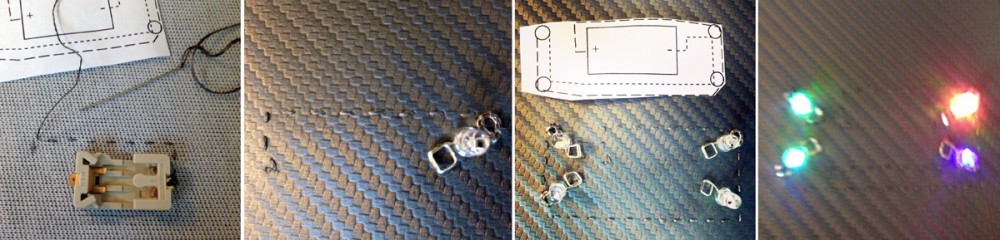
To sew my circuit, I positioned my battery holder in place on the back of my vinyl and taped across the center to hold it. I threaded my needle with conductive thread, knotted the end and made about 5 stitches on the positive side of the holder (you’ll see a plus on it). Following my circuit plan, I stitched the positive line around to the first LED. I flipped to the right side of the vinyl, then stitched several times through the positive loop of the first LED. I then stitched to the next LED and repeated until I had all the LEDs sewn down through their positive loops. I tied off my conductive thread and started a new one. I then repeated the whole process, starting on the negative side of the battery holder and working my way around to each LED, sewing through their negative loops. When both lines are complete, you can pop in a battery to test it. (Note that I had an older version of the circuit plans in these photos, but it is the same.)
I sewed a strip of reflective tape in between the LEDs for a little extra flash.

To make the “power tubes” glow, I started by sanding the surface of two lengths of light rope. Sanding the surface causes more light to “leak” out, which makes them look brighter. I cut one of my pieces a little longer than the other using sharp scissors so they could criss-cross. For each tube, I took one of the little drinking-straw-like connectors that come with glow bracelets. The perfectly fit my 5mm LEDs! I used 3mm light rope so it would be more flexible, so I couldn’t just still the rope into the connectors. I took Super Glue and put a pea-sized glob on each end, then stuck them into the connectors. I made sure they were at the angle they’d need to be when on the LEDs. After drying overnight, they were ready to stick onto the LEDs.
Controller Button Pad
Supplies: circuit plans, 5mm Assorted Clear LEDs (8 Colors, Pack of 80), Coin Cell Battery Holder – 20mm Sewable, Conductive Thread Bobbin, Button Pad 2×2 – LED Compatible, Button Pad 2×2 Top Bezel, 4 jewelry making head pins, 4 beads, reflective sew-in piping
Special Tools: round nose pliers, jeweller’s pliers
, super glue, sand paper
SparkFun sells so many great components to go along with LEDs. The majority are meant for traditional LED use, but I’m crafty – I knew I could adapt them! I absolutely had to have an LED button pad on Jaxbot. The button pads are molded white silicone with domes that go over the LEDs. Then you add the black plastic bezel over top (I skipped the bottom bezel.)
I first sewed the battery holder and LEDs in place according to my plan. This section shares a battery with the first half of the rainbow above, so I needed to stitch down a ways from it. You need to be fairly precise with the the LED placement so they fit into the button pad grid. Using ssss decorated with red beads, I attached the button pad to the vinyl through the 4 corner holes. I used a sew needle to punch a hole for the wire, then used jeweler’s pliers to bend the wires into a coil.
For a more finished look, I sewed some reflective piping around the edge of the button pad, tucking the seam allowance towards the pad to hide it.
Rainbow Central Processing Unit
Supplies: circuit plans, 5mm Assorted Clear LEDs (8 Colors, Pack of 80), Coin Cell Battery Holder – 20mm Sewable, Conductive Thread Bobbin, large heart sequin, nail polish
I had to include a rainbow since I had the right colors. Jax loves them! (There is an LED in the set that seems like it is violet. It is actually ultraviolet – think blacklight – and not as bright as the others. I used the pink instead.)
When sewing the LED circuits for the rainbow, you have to do them in two parts. The red, orange and yellow LEDs will become a second chain coming off of the button pad’s battery. You then need to start a new battery holder and LED chain for the green, blue and pink LEDs.
One thing you might notice if you scroll back up and look at the LED chart, is that the green’s millicandela (mcd) is higher than most of the others. The mcd is a measurement of the LED’s intensity. Woo, that green is painfully bright! I tried various things with the circuits, such as adding a resistor, but ultimately I called on my craftiness again.
I grabbed to dark gray nail polish I’d just bought and coated the top 1/3 of the green LED with it. I thought for sure it would dim it too much, but it was perfect! (The LED set I got comes with 10 of each color, so it was easy to do some testing to see what worked. I started with a sheer glitter polish, but the very dark one was what I needed.)
I sewed a large heart sequin (from the thrift store) under the rainbow.
Here is my circuit plan overlaid on top of a photo of my circuits. You can tell where my LEDs are by the thick clumps of stitching. You can also see the attachment points of the two knobs, which I will explain next.
Volume Control and Power Level Adjustment Knobs
Supplies: Red Knob – 15x19mm (2), shank-back buttons (2), wire scraps
Special Tools: round nose pliers, super glue
The knobs I chose are red and smaller that you might guess. But they are adorable and just the right scale for Jaxbot. They also come in black. They are intended to be placed onto a post that has a screw hole in the side, so you can screw the knob on and the whole this rotates. I had to be crafty to get mine attached but still able to turn.
I ended up digging through my button jar to find two shank-back buttons that were slightly smaller than the indent in the back of the knobs. I used super glue to attach them and let them dry overnight. Using sharp scissors, I cut a hole in my vinyl. Then I used a scrap of wire to hold them in place on the back side.
Communications Center
Supplies: scrolling LED name badge
I’m all about simple and inexpensive when possible. There was no way I’d be able to figure out programing my own LED display (though SparkFun certainly sells what you’d need!) I knew that LED name badges existed, so I started searching Amazon. When I found one for $10 from the same seller I was getting my LED equalizer (I’ll tell you about that soon!), I decided to try it despite the 1 star review. I always read product reviews, but that one’s only complaint was that it was hard to figure out.
I was expecting instructions in broken English and a unit that took 2 weeks to figure out. I seriously understood it in a minute. Read my Amazon review at the link above for more details. This badge is held on by a magnet panel. I placed it between the knobs.
Details and Attachment
Supplies: printables, photo fabric, gray felt, red felt, silver pleather scraps, square sequins, reflective sew-in piping
, wire scraps, seed beads, tiny red button
Special Tools: round nose pliers
I added some details to the chest panel next: a row of square sequins; some felt gears with silver pleather circles sewn in the centers. Then I hand stitched some reflective piping around the whole edge. Using my sewing machine, I sewed two tall, skinny clear vinyl pockets for glow bracelets, leaving enough room for the control panel to be in the middle.
 I printed out the printables onto photo fabric then cut out the front dial with a 0.5″ seam allowance. I added a layer of white felt behind the photo fabric before folding back the seam allowance. This gives it dimension and keeps you from seeing the folds through the fabric. I folded under the allowance and pinned the dial in place with a strip of reflective piping along the curve. I hand stitched along the curve to sew it to the chest.
I printed out the printables onto photo fabric then cut out the front dial with a 0.5″ seam allowance. I added a layer of white felt behind the photo fabric before folding back the seam allowance. This gives it dimension and keeps you from seeing the folds through the fabric. I folded under the allowance and pinned the dial in place with a strip of reflective piping along the curve. I hand stitched along the curve to sew it to the chest.
I then laid the control panel in place at the bottom of the dial, and hand stitched along its piping on the top edge to attach it to the chest as a big flap. You need to be able to get to the back side of the panel to insert batteries, so I added 4 sew-on snaps to hold it in place (bottom corners and one on each side.)
To make the dial’s needle, I made a loop at the end of a piece of wire, then loaded it up with red seed beads. When it was nearly long enough, I made another loop to hold the beads in place. I then placed it on the dial and sewed a button on, making my stitches all go through the bottom loop of the dial needle. This lets the needle turn. You may want to curve it in towards the chest a bit so it doesn’t flop down.
Midpoint Illumination Band
Supplies: LED shoelaces (only used one of them)
Also known as the glow belt! When I saw LED shoelaces in Target’s Dollar Spot, I grabbed a pair in red. I wasn’t sure what I would do with them, but they are basically a cheaper version of fiber optic light rope. If you can’t find them at Target, amazon has similar items.
I turned one of the shoelaces into a belt. It was just the right size! I just had to find the point on the A-line shirt that it was a perfect fit. Then I made little stitches around the tubing to hold it in place. The little power unit is not actually attached to the shirt. It is held in place by the tubes, but you can also pop it off to change the battery.
Audio Input Visualizer
Supplies: LED sound-activated equalizer panel, black elastic scrap, red fleece scrap
I definitely wanted the back of Jaxbot to light up, but I didn’t want to have to wire LEDs on both sides. I knew I’d seen sound-activated LED t-shirts before, so I did some hunting. It turns out, you can purchase the LED panels separately from the shirts for $7! It does need you need music or noise to have the panel light up. I plan to load my phone up with robotic songs and keep a custom Jaxbot soundtrack going as we trick-or-treat. Loud voices can trigger it as well.
There isn’t a lot you need to do to the panel. You do need to make sure you plug it in correctly. The plug isn’t labeled and if you do it upside-down it with light up oddly. It comes with sticky Velcro (ugh, always annoying!) that you can press in place. I found it didn’t stick that great, so I spent an uncomfortable hour stitching mine down with an old needle. I threw the needle out afterwards, as it was all sticky. You may want to ditch their Velcro and use the sew-on kind (loop side). I added some black felt scraps to fill in the corners of the panel area, then surrounded it with reflective piping.
I cut a slit in the tunic and fed the cord through. I basted a scrap of fleece inside so I could keep the excess cord neat and out of Jax’s way. I clipped the sensor unit to the back collar and added some elastic to keep it from flopping.
Fuel Cells
Supplies: printables, glow braid, clear vinyl, glow tubes (red and blue)
To decorate one side panel of the body, I machine sewed a clear vinyl pocket with a divider in the center. I made the two sections large enough to hold standard glow stick tubes. I took the “fuel cell” printable and stitched over the letters with glow-in-the-dark braid.
You could leave your printout as-is, but I was running out of yellow ink and mine printed too dark. I stitched the label in place above the pockets. When we put the costume on, I activate two glow tubes to act as our fuel cells!
Fuel Gauge
Supplies: printables, photo fabric, reflective sew-in piping
, white felt, wire scraps, seed beads, tiny red button
Special Tools: round nose pliers
This gauge is made the same way as the one above the control panel, except you add the reflective piping all the way around. I added a layer of white felt behind the photo fabric before folding back the seam allowance. Then I sewed it down with reflective piping, beaded a gauge needle and sewing it on with a button.
Head Encasement Unit
Supplies: printables, dm red anti pill fleece (~ 0.5 yd.), silver pleather (~ 1.5 yd.), batting (~ 1 yd., from stash), gray textured vinyl scraps, mesh tubing, red pompom, large circle sequins (2), reflective sew-in piping
(2 packs), photo fabric
, red felt, gray felt, pipe cleaner, glow bracelet, sew-on snaps (4), 5mm Assorted Clear LEDs (8 Colors, Pack of 80)
, Coin Cell Battery Holder – 20mm Sewable, Conductive Thread Bobbin, helmet circuit plans
That’s the helmet! I didn’t use a pattern for this. I took basic measurements of how long and wide the top of Jax’s head is, then cut a rounded-corner rectangle slightly larger than that. I cut 1 layer of silver pleather, 2 layers of batting and 1 layer of red fleece. I zigzag stitched all the way around the layers.
I then used a sewing measuring tape to measure the circumference of the of the helmet top (add 1″ for seam allowance) and the height of the distance from the top of Jax’s head to his shoulders (add 1″ for seam allowance) I cut this long rectangle out of 1 layer of silver pleather and 1 layer of red fleece. With right sides facing, I sewed along one of the long sides. I turned it the right way and top stitched along the hem. I then sewed it into a tube, making the fleece the inside, and then sewed the tube to the helmet top.
I cut my face hole afterwards. I used the same rounded rectangle as the top of his helmet. Try making the shape out of paper and holding it up to your child’s face first. Once I cut it, I carefully folded in both layers of the hole’s edge, layering reflective piping between them. I machine sewed it in place, but hand sewing might be easier. It was slow and awkward, and I had to go back and hand stitch some places.
On the right side of the helmet, I sewed two large round sequins, A loop of mesh tubing and a red felt gear with a silver pleather center.
On the left side of the helmet, I sewed down the dark gauge with the edges folded under. I didn’t line that one. I cut a length of mesh tubing long enough for a glow bracelet and sewed the top end to the helmet.
I cut two squares of gray felt and cut a hole in the center, large enough for a glow stick to fit through. Then I cut a strip of felt to be a cover over the hole and sewed all around the edges to hole it together. I sewed the other end of the mesh tubing to the top of the felt square (the side without the cover) and sewed four snaps to the bottom. I figured out where I wanted the tube to be positioned and sewed down the other half of the 4 snaps. You’ll have to sacrifice a glow bracelet to get the positioning just right, so be sure you have an extra.
To make the antennae, I folded a pipe cleaner in half and sewed a casing of silver pleather around it. at the top, I sewed on a pompom. I cut out a circle of gray vinyl and made a hole in the center for the antennae. I put the antennae through the hole, sewed the end to the center of the helmet and then sewed down the vinyl circle.
Helmet Circuitry: The helmet circuitry is hard to draw because at one point the lines go up either side of the antennae to an LED sitting on the pompom. Take a close at both the helmet circuit plans and the perspective view above.
I’ll try to explain best I can. I placed the battery holder just outside the gray circle towards the back of the helmet. I sewed the positive side of the holder down with several stitches, then stitched a line out and over to the antennae. On the back side of the antennae, I sewed a line of stitching up to the pompom. Make sure you only go through that side of the pleather so the folded pipe cleaner acts as a barrier between the circuits on each side of the antennae. I brought the positive thread up through the pom pom about 1/3 of the way in from the far side of it and made a few stitches. You can’t stitch super securely on a pom pom, so I tied off and put some Fray check on the stitching. I started another conductive thread and connected it to the positive line at the base of the antennae. I stitched around to the front in an arc and the straight out to the front of the helmet. I stitched through the round positive coil of the orange LED then stitched over to the yellow and did the same. I then stitched back to the orange over top of the stitches I’d just made. It’s fine because it is the same circuit. I continued my stitched out to the red LED, stitching through its round positive coil and tying off.
I started the negative line by stitching several times in the negative side of the battery holder. I stitched out in an arch to the front side of the base of the antennae, making sure to stop before reaching the positive line. I stitched up the antennae along the front side the same way as the positive line, this time attaching the negative side of the LED. I started a new conductive thread and linked it to the negative line at the front base of the antennae. I stitched out parallel to the positive line and then went around the outside of the LEDs as shown, sewing in each of their square negative coils.
I hope that made sense!
And now you should have…
The World’s Best Robot Costume!
Final Shopping List
Joann’s Fabric
- silver pleather (~ 1.5 yd.)
- dm red anti pill fleece (~ 0.5 yd.)
- gray textured vinyl (~0.25 yd.)
- clear vinyl (scraps)
- square sequins (these)
- mesh tubing
- sew-on snaps (8)
Amazon.com
- batting
(~ 1 yd., from stash)
- reflective tape
(1 pack)
- reflective sew-in piping
(2 packs)
- photo fabric
- scrolling LED name badge
- LED sound-activated equalizer panel
- 5mm Assorted Clear LEDs (8 Colors, Pack of 80)
SparkFun.com
- LED – 5mm Cycling RGB (slow) (4)
- Button Pad 2×2 – LED Compatible
- Button Pad 2×2 Top Bezel
- Red Knob – 15x19mm (2)
- Coin Cell Battery Holder – 20mm Sewable (4)
- Conductive Thread Bobbin
- Light Pipe – White Core (3.5mm, 1′ long)
American Felt & Craft
- red velcro (6″)
- felt scraps (black, red, gray, white)
Target
- LED shoelaces (similar item
)
Dollar Store
- yellow glow bracelets (3)
- glow tubes (red and blue)
Unknown/Already Owned
- silver rope trim (unknown, from stash)
- jewelry making pliers (round and flat)
- large heart sequin
- large circle sequins (2)
- red pompom
- pipe cleaner
- shank-back buttons
- black elastic scrap
- red seed beads
- tiny red buttons (2)
- jewelry making head pins (4) and wire (2 scraps)
- glow braid
What do you think of Jaxbot 3000? Do you think you are up for the challenge of sewing your own? I’d love to see photos of your little one’s home made costume. Stop by my Facebook page and post a photo to our wall, or tag me in an Instagram photo @iolstephanie.